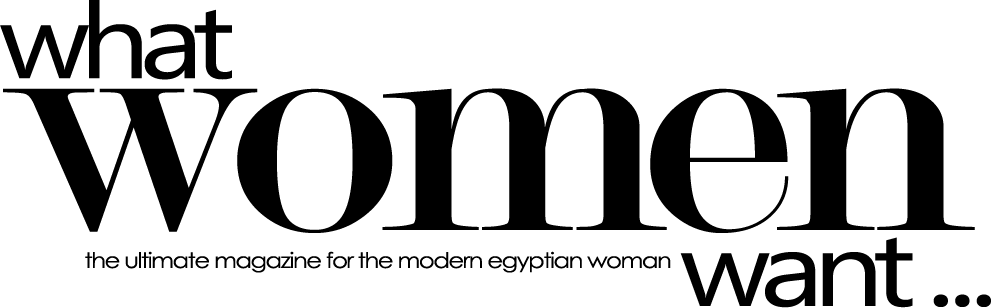‘By requiring employees to use appropriate, businesslike language in all electronic communications, employers can limit their liability risks and improve the overall effectiveness of the organization’s e-mail and Internet copy in the process’ – Excerpt from ‘Writing Effective E-mail’, by Nancy Flynn and Tom Flynn.
Welcome to the business world!
The limitless possibilities offered by e-mails and other means of communication have made it a must for us to understand the importance of effectively and efficiently using those tools. The important point to bear in mind while utilizing the benefits of e-mail communication is: “Am I using e-mail communication in the right way from a business perspective?”
Let’s tackle a couple of critical aspects that need to be considered while using e-mails. Always remember that your personal accounts have no pre-set rules and is both flexible and open. On the contrary, business e-mail brings a completely different outline concerning usage. Among those rules are the following:
Be Concise & to the Point
Do not make an e-mail longer than it needs to be. Remember that reading an e-mail is harder than reading printed communications. A long e-mail can be very discouraging to read. If the e-mail you are writing will include important information that you will need to list; try placing this information on a shared drive or a zipped attachment to save the length of the e-mail from being too long.
Include Reliable Contact Information with your Signature
Make sure that your e-mail signature contains reliable contact information concerning your direct phone, your mobile phone (if you choose to list it), and the address of your employer for courier services. However, be aware that some employers have policies against employees placing individually devised confidentiality notices at the end of their e-mail and/or using multiple colors and fonts in their signatures. Always refer to your employer’s internal policy on the usage of business e-mail.
Use Proper Spelling, Grammar & punctuation
This is not only important because improper spelling, grammar, and punctuation give a bad impression of your company. But it is also important for conveying the message properly. E-mails with no full stops or commas are difficult to read and can even change the meaning of the text. More often than not, your e-mail program would have a built-in spelling and grammar checker, make sure you have it turned on at all times.
Don’t Attach Unnecessary Files
By sending large attachments you can annoy receivers and even bring down their e-mail system. Wherever possible try to compress attachments and only send attachments when they are productive. It is always advisable not to send any more than 3 attachments in the email and that the total size of those attachments shall not reach 1 MB. In case of sending a large attachment along with your e-mail, it would be best if you advise your receiver that the attachment in the e-mail is relatively large in size and urge the receiver to move this e-mail to a personal folder upon receiving it.
Don’t Overuse the High Priority Option
Some e-mails are high priority and most e-mails are not! Make sure you do not abuse the option of marking your e-mail’s importance as ‘high’. Or, you may end up in a situation in which the content of your e-mail will truly be high and urgent, but your receiver will not consider it as such.
Don’t Leave Out the Message Thread
You must include the original mail in your reply, in other words, click ‘Reply’, instead of ‘New Mail’. Some people say that you must remove the previous message since this has already been sent and is therefore unnecessary. This alleged belief is wrong given the fact that the receiver of your e-mail will probably need the trail to understand the issue under question.
Don’t Overuse Reply to All/CC Options
Only use Reply to All if you really need your message to be seen by each person who received the original message. Sometimes, members of the management team prefer not to be copied on every exchange on the subject. In that case, reply to those copied on the e-mail and advise them that you are working on the issue in the e-mail. You have no idea how much members of the management team would appreciate this initiative from you given the amount of e-mail traffic they have in their inbox on daily basis!
Use a Meaningful Subject
If you are inquiring about a particular product or process, it is best to include the name of the product or process under question versus writing in the subject line ‘Product/Process Inquiry’.
No Religious, Political, Offensive, Racist, or Obscene Remarks!
Beware that your company reserves the right to monitor the usage of mail. There is a minimum level of professionalism to bear in mind while composing and forwarding e-mails.
There are always rules to follow in the business world. Unlike our personal life, those rules were not made to be bent or broken. To excel in a professional environment, you need to get yourself acquainted with the best possible practices. Whether adopted by your employer or known universally. You can use e-mail for your best interest and for the accomplishment of your career goals. Or you can end up only with the disadvantages of electronic communication.
It is all in your hands, use your e-mail with wisdom!